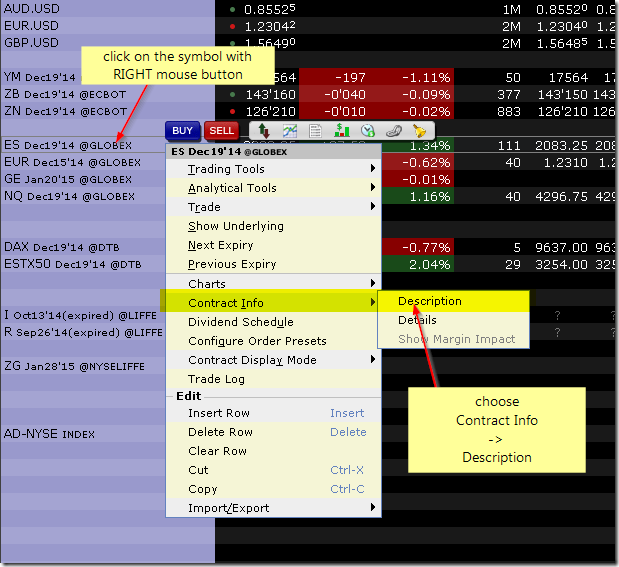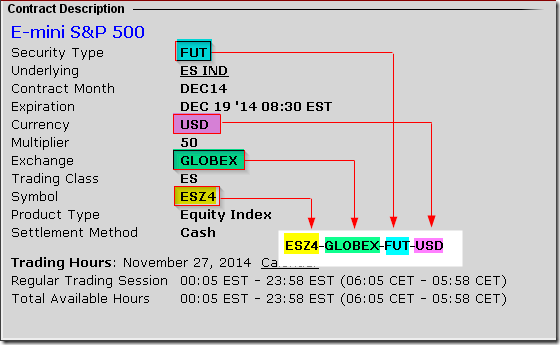December 2, 2014
How to find correct symbol for Interactive Brokers data
Sometimes Interactive Brokers symbology may be difficult to figure out. It is however very easy to find out proper symbol using Contract Description window in the TWS.
The general format for symbols that AmiBroker uses to access Interactive Brokers’ data is:
SYMBOL-EXCHANGE-TYPE-CURRENCY
The symbols must be entered in UPPER case. CURRENCY may be skipped if it is USD. TYPE can be skipped if it is STK (stock). EXCHANGE can be skipped if it is SMART.
To find correct symbol using TWS follow these steps:
- Select desired symbol in TWS
- Click on the line with right mouse button and select Contract Info->Description menu
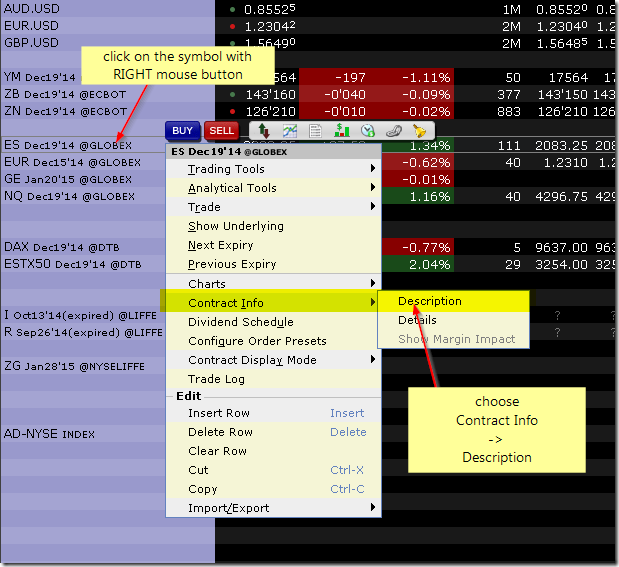
- Now read the values from the Description window and use them to build proper symbol for IB plugin
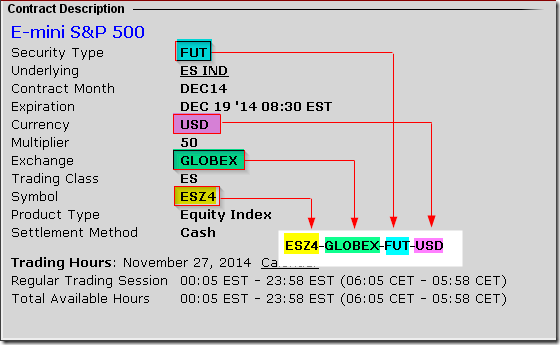
As per rules mentioned above, if CURRENCY is USD it may be skipped so we can use either ESZ4-GLOBEX-FUT-USD or ESZ4-GLOBEX-FUT.
For non-US symbols the procedure is the same, so TESCO PLC would be TSCO-SMART-STK-GBP. In this case we can not skip SMART and STK because we need to specify currency, and it is 4th part of the symbol. If we skipped SMART and STK, IB plugin would think that GBP is second part of dash delimited string and interpret it as exchange, and this is NOT what we want.
 Filed by Tomasz Janeczko at 4:29 am under Data
Filed by Tomasz Janeczko at 4:29 am under Data
Comments Off on How to find correct symbol for Interactive Brokers data