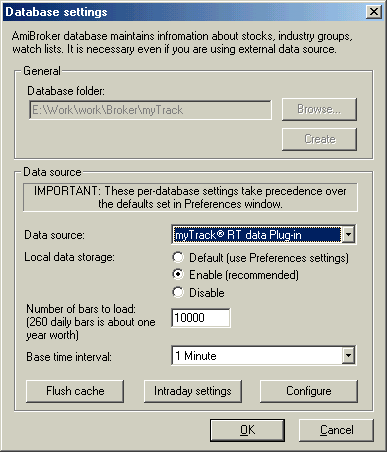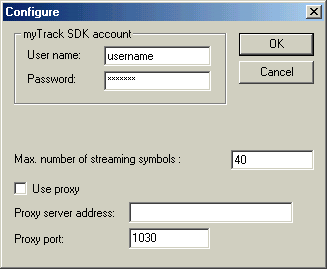| ATTENTION:
Due to changes in myTrack SDK pricing/policy (required
trading account plus $99/month fee for the SDK ),
there will be no further development
of myTrack
plugin.
We
recommend eSignal instead. |
|
NEW!
HOT FIX - APRIL 2003. YOU HAVE TO DOWNLOAD THE NEW
MYTRACK PLUGIN TO USE MY TRACK FEED AFTER APRIL 1st, 2003.
Newest
version of myTrack plugin 1.5.3 (June 21th, 2003) is
available
for download from
http://www.amibroker.com/bin/myTrk.dll
Changes
from version 1.5.2 include:
+
added support for 'wait for backfill' feature available
in AmiBroker 4.39
Changes from version 1.5.1 include:
Changes from version 1.4 include:
-
Fixed summer daylight saving time problem.
Changes from version
1.2 include:
-
Re-compiled
with new fixed SDK library v4.17. Solves -33 startup error
problem
Changes
from initial version 1.0 include:
-
color-coded status display (on the AB status bar)
-
abilty to re-connect from menu option (click with right mouse
button over plugin status area )
-
index prices handled correctly
-
open interest figures for futures retrieved correctly
- support for long
daily histories (upto 15 years)
|
To use myTrack feed with
AmiBroker you need to be a subscriber of the myTrack service
plus add a feature from myTrack called SDK. To have the SDK
working, run the myTrack program, click on CHAT, then on Entitlements
and then on Features, check the box SDK.
One-time setup
To use AmiBroker
with myTrack feed you will need to perform a one-time setup described
below:
- Run AmiBroker
- Choose File->New
database
- Type a new folder
name (for example: C:\Program Files\AmiBroker\myTrack ) and click
Create as shown in the picture below:
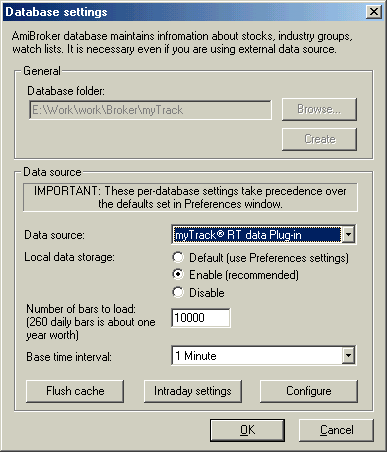
- Choose myTrack
RT data Plug-in from Data source combo and "Enable"
from Local data storage
- Click on Configure
button to show plugin configuration dialog as shown below
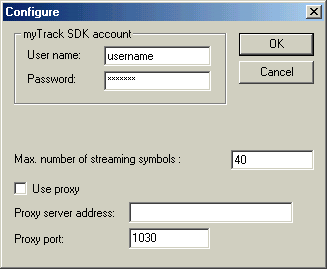
Enter here your myTrack user and password . You may also adjust Number
of symbols. This should not exceed your account limit.
Click OK
- Now choose Base
time interval. Note that supported bar intervals are
1 minute and daily (end-of-day).
If you want to have long daily histories AND intraday charts you should
consider running TWO instances of AmiBroker. One for EOD charts and
second for intraday charting. Both instances may use myTrack
as a data source.
- Click OK.
From now on your
AmiBroker reads quotes directly from the myTrack.
|