INSTRUCTIONS
To use DDE data plugin with AmiBroker you need to:
- (optional *) Download the latest version of the DDE plugin
from http://www.amibroker.com/bin/DDE.dll and
copy it to PLUGINS subfolder of the AmiBroker directory.
*Version 1.2.2 of DDE.DLL (Jun 7, 2007) is already included in AmiBroker 5.00 full setup
- Enable DDE in the third-party software you are using as a DDE server (consult data vendor/brokerage software documentation for details on how to enable DDE)
- Run AmiBroker and create a new database with "DDE universal data plugin" as a data source, following these steps:
- Run AmiBroker
- Choose File->New database
- Type a new folder
name (for example: C:\Program Files\AmiBroker\DDE) and click Create, as
shown in the picture below:
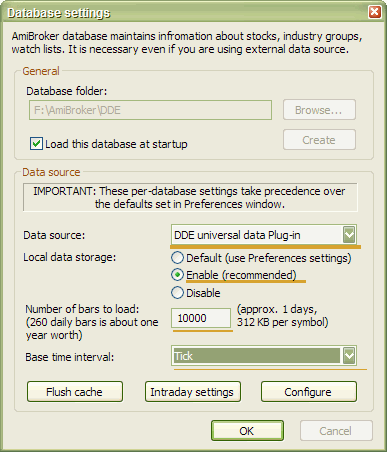
- Choose DDE universal data plugin from Data source combo and "Enable" from Local data storage
- Enter 10000 or more into "Number of bars to load" field
- Now choose Base time interval. Supported intervals are: EOD, hourly, 15-minute, 5-minute, 1-minute. Professional Edition of AmiBroker also allows selecting Tick, 5-second, and 15-second intervals.
- Click CONFIGURE button
- IMPORTANT: in the "CONFIGURE" dialog you have to set up
all fields following the description of your data vendor.
Please also check the paragraph below ("CONFIGURING DDE PLUGIN TO WORK WITH YOUR VENDOR") for a detailed description. ATTENTION: you cannot skip this part - without setting up the fields specifically for your data vendor, DDE WILL NOT WORK.
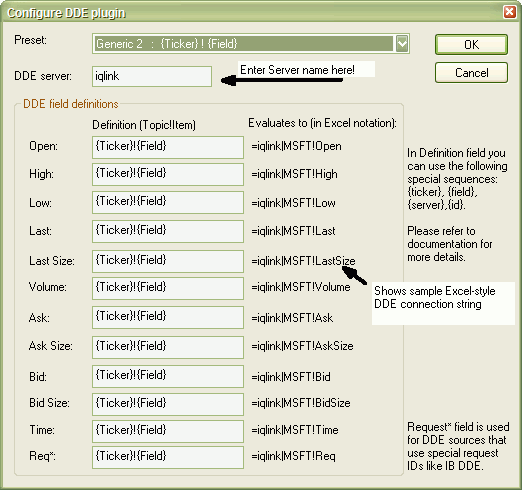
- Click OK.
The plugin status indicator
should change from Yellow "WAIT" to Green "OK" within
a few seconds. If it does not turn
to the "OK" state, it means that either:
a) server name and/or
fields are not set up correctly
or
b) DDE server (third-party application) is not running or is not enabled
If the indicator shows "OK" - then real-time quotes flow into AB. You can check it by displaying Window->Real-time quote. Note: Since there is no backfill, you would need to wait for at least 3 bars of data to be collected before a chart shows up.
CONFIGURING DDE PLUGIN TO WORK WITH YOUR VENDOR
Various data vendors use different DDE connection strings; here a few typical examples will be shown.
Most documentation of
DDE uses Excel DDE syntax which looks as follows:=SERVER|TOPIC!ITEM
Server is a name of the DDE server such as WINROS, IQLINK, REUTER,
CQGPC, MT, MTLink, etc.
Topic is the topic of DDE conversation. Depending on the data source, the topic
may be just the ticker symbol (like in IQFeed), or the field name (like
in Winros).
Item is the item of DDE conversation. Depending on the data source, it
can be the field name (like in IQFeed) or ticker symbol (like in Winros).
So a DDE connection string in two most common standards looks as follows:
=WINROS|LAST!MSFT
=IQLINK|MSFT!LAST
Now DDE plugin configuration screen looks like this:
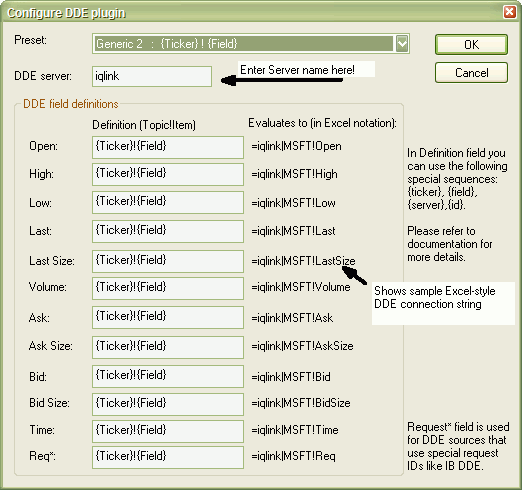
In the upper part of the dialog you can see "DDE Server" field.
In this field you should enter the SERVER part
of DDE connection string (=SERVER|TOPIC!ITEM) without
the equation mark and without the '|' character.
Below you can see 12 text entry boxes where you can define DDE topic and item for each data field your data source provides. Here you should enter TOPIC!ITEM pair of the DDE connection string (=SERVER|TOPIC!ITEM) with an exclamation mark between the DDE topic and DDE item.
As you can see in the picture above, the DDE plugin allows you to use a few special strings, namely: {Ticker}, {Field}, {FieldSp}, {Server}, {Id} which are evaluated at runtime for each symbol separately, allowing you to construct dynamic DDE strings (depending, for example, on the selected ticker) required by most data sources: